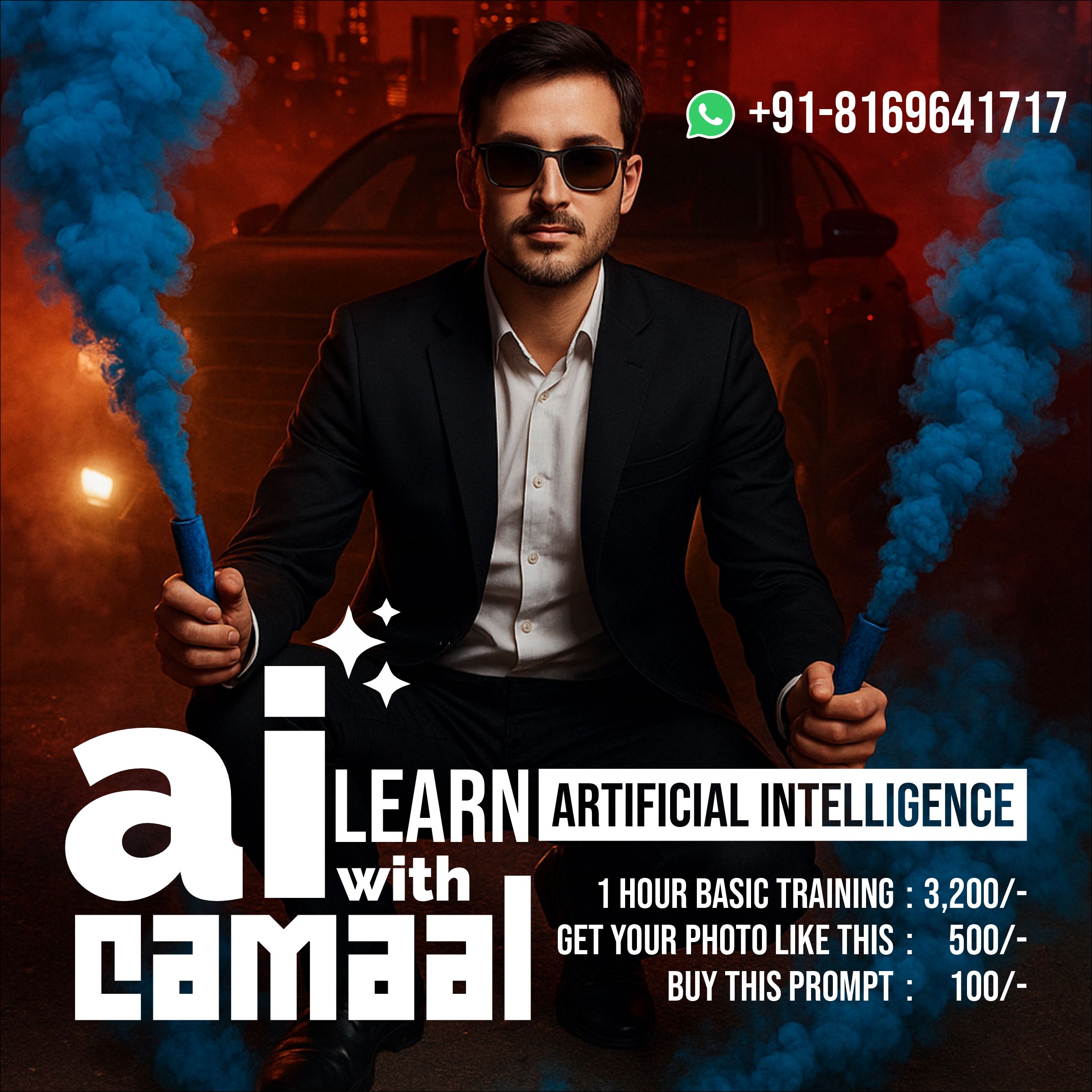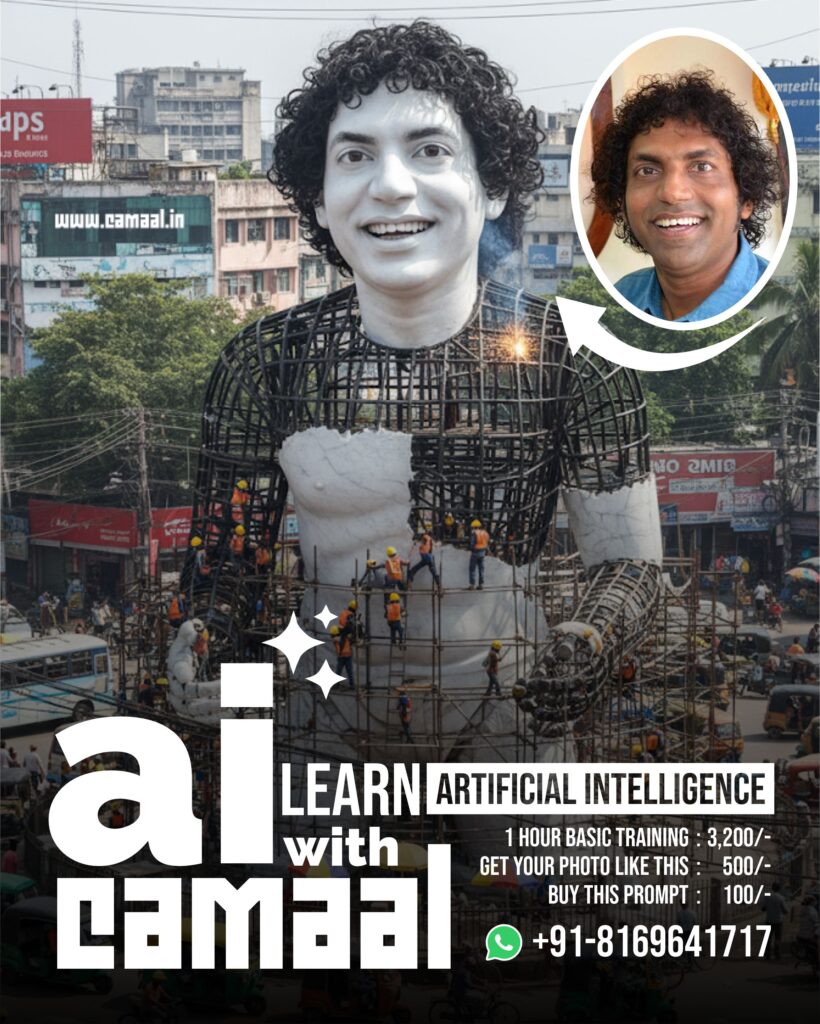
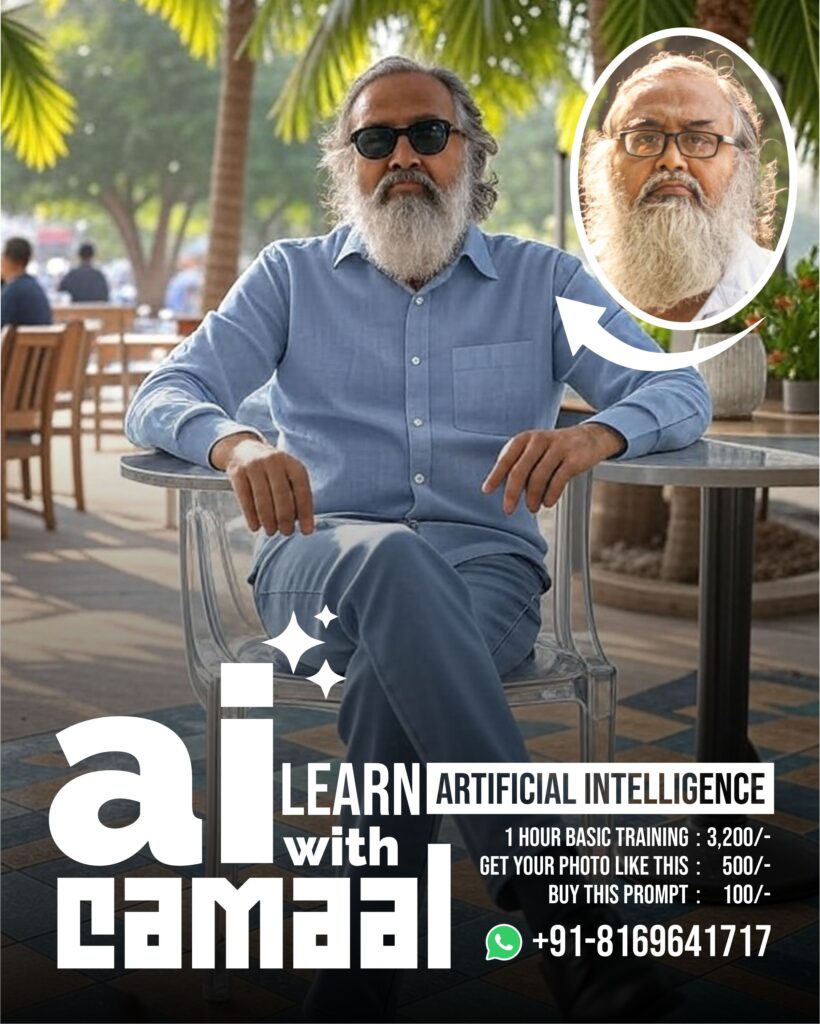
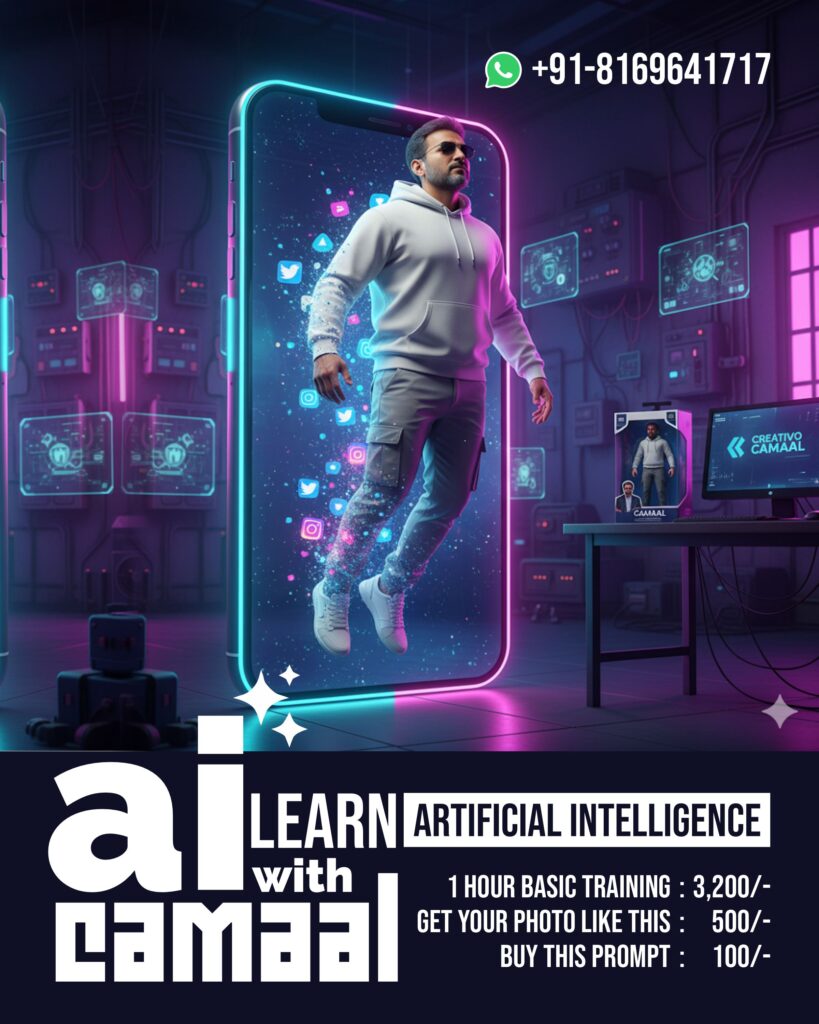
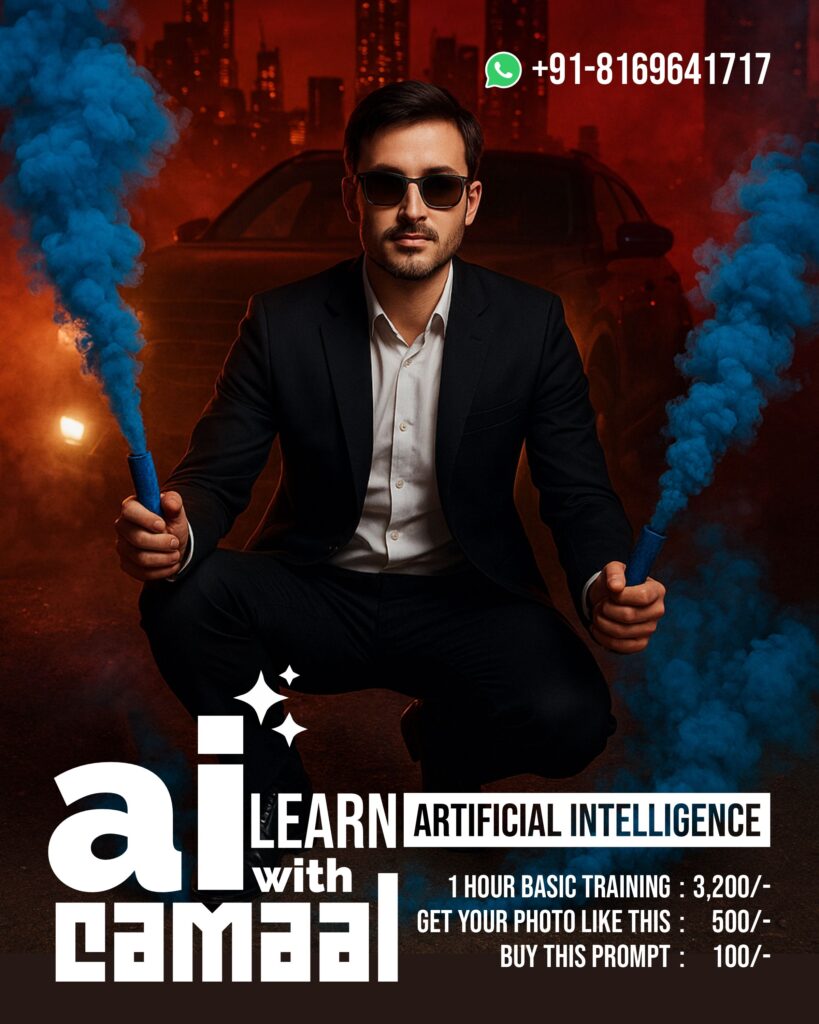
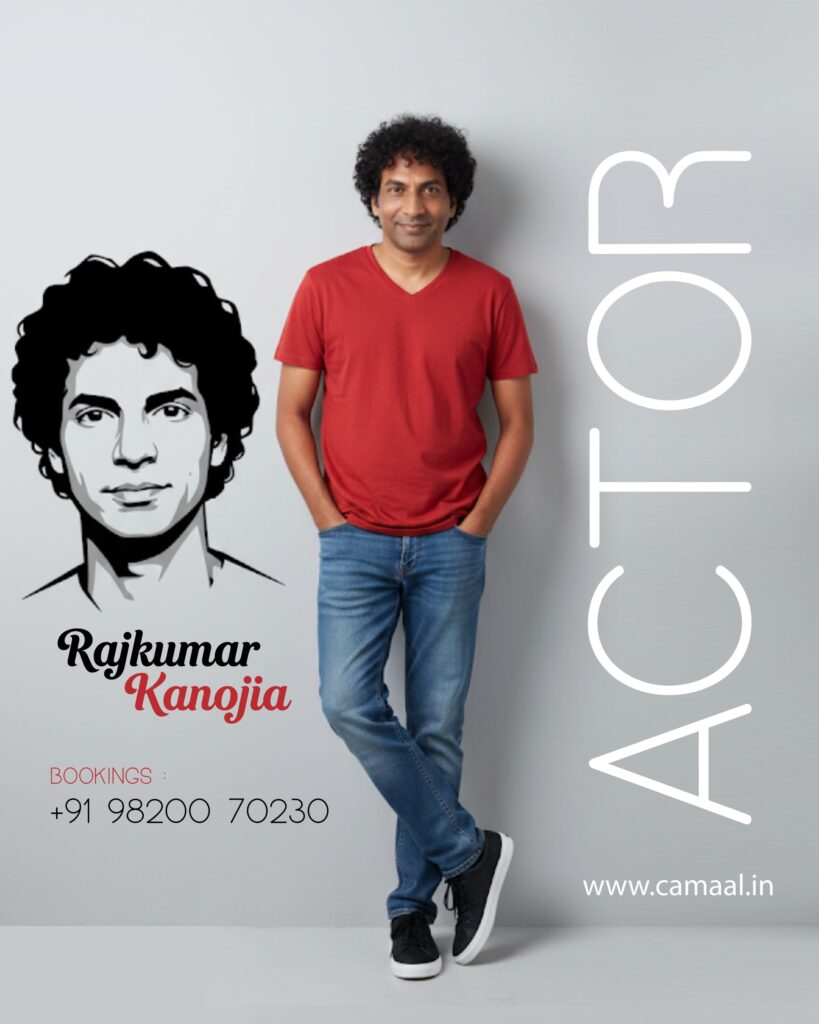
AI art isn’t a phase — it’s a creative revolution. From hyper-real portraits to cinematic composites, today’s multimodal models let anyone turn an idea into gallery-ready visuals, viral social posts, or polished marketing assets. This article breaks down the trend, explains which AI tools do what, and shows how Learn AI with Camaal gives you the skills to make professional AI artwork and media for real projects.
Quick summary: AI art combines generative models (text, image, audio, and video) with human prompts and post-processing. The most useful skill today is prompt engineering + a practical pipeline (generate → refine → edit → output). Camaal’s training focuses on teaching that pipeline end-to-end so you can create images like the cinematic, smoke-flare portrait and turn them into marketing, social, or presentation assets.
Why the AI art trend exploded
Accessibility: Powerful models are available through easy web apps or APIs — no deep ML background required.
Speed: What took days in a studio can now be prototyped in minutes.
Affordability: Many tools offer free tiers or low-cost credits.
Creative control: Prompting + image-to-image editing (inpainting, upscaling) gives artists huge creative flexibility.
Business value: Marketers, photographers, designers and small businesses use AI to produce high-quality visuals fast, improving turnaround and lowering costs.
What kinds of AI tools exist (and what they’re best for)
Image generation & editing
DALL·E, MidJourney, Stable Diffusion, and other image models: create high-quality images from text prompts; great for concept art, portraits, stylized product shots.
Inpainting & image-to-image: refine specific parts of a photo (change background, swap garments, alter facial expressions).
Upscalers & enhancers: increase resolution and sharpness for print or billboard use.
Multimodal & conversational models
ChatGPT, Google Gemini, Claude: not only chat — they can generate concepts, captions, social copy, prompts, and even draft marketing plans that pair with generated visuals.
Video & motion
Runway, Pika Labs, Synthesia, and others: generate short clips, animate stills, or apply motion effects to static images. Ideal for social stories and short ads.
Audio & voice
Descript, ElevenLabs: create voiceovers, edit audio, or clone a neutral voice for narration (always be careful about consent/rights).
Marketing & writing tools
Jasper, Copy.ai, Writesonic: speed up ad copy, blog posts, email funnels — often integrate with image tools to produce campaign assets in one flow.
Presentation & design automation
Canva (Magic Design), Beautiful.ai, Microsoft Designer, Tome: generate slides & visual decks from prompts, helping you turn images and copy into polished presentations quickly.
Developer & automation tools
GitHub Copilot, Replit: accelerate code that integrates AI models into apps, websites, or content pipelines.
How the creative workflow usually looks
Concept & prompt — craft a concise, layered prompt (subject, style, lighting, mood, camera lens).
Generate — create a batch of images to iterate on.
Select & refine — pick best variations, use inpainting to fix details.
Polish — upscale, color-grade, add textures or focal blur.
Apply — export for socials, print, website, presentation, or client review.
Camaal’s training emphasizes repeatable workflows and teaches you how to standardize each step so you get consistent results.
Ethics, rights & best practices
Always get consent when editing or publishing images of real people.
Check each tool’s license for commercial use. Some models or training datasets have restrictions.
Avoid deceptive deepfakes. If an image could be mistaken for real news or used to mislead, disclose the AI origin.
Keep prompt & source records for transparency and reproducibility.
What you’ll learn in Learn AI with Camaal (practical syllabus)
Beginner (1-hour Basic Training — ₹3,200)
Intro to AI art & common model types
Hands-on: create your first image using a major model (prompt crafting)
Quick edit: basic image-to-image and inpainting
Exporting for social media and web
Practical Add-Ons
Get your photo AI-edited like the cinematic sample — ₹500 (we’ll edit your photo and deliver a print-ready file).
Buy Camaal’s exact prompt pack — ₹100 (copy-paste prompts that produce the cinematic look shown in our portfolio).
Advance & Pro Tracks (suggested modules)
Advanced prompt engineering & style transfer
Batch processing & automations (using APIs for scale)
Marketing asset creation: social posts, carousel creatives, ad images
Presentation generation: turn visuals into slides and pitch decks (Canva/Beautiful.ai integrations)
Legal & commercial guidance for selling AI art
Format & deliverables
Short live sessions (recorded), step-by-step worksheets, prompt templates, and hands-on assignments.
Real projects: you’ll produce at least 2 finished assets (social post + slide or promo image) as part of the training.
Who should join
Photographers & designers who want to speed up creative workflows.
Marketers & small business owners who need daily visual content.
Creators curious about branching into AI art.
Students & hobbyists wanting practical, portfolio-ready skills.
Why train with Camaal
Camaal focuses on applied, outcome-driven training: we don’t just demo tools — we teach you how to produce assets that sell or engage. The course packs templates, tested prompts, and direct edit services so you leave with both skills and finished visuals.
Pricing snapshot
1 hour basic training: ₹3,200
Photo edit to match our cinematic sample: ₹500
Prompt pack (copyable): ₹100
WhatsApp for booking & queries: +91-8169641717
Ready to start?
If you want to transform your photos into cinematic, portfolio-ready images or start using AI for marketing and presentations, message us on WhatsApp at +91-8169641717. We’ll recommend the right module, schedule your session, and share a starter prompt pack.
Shareable social blurb (short)
Want cinematic AI portraits & marketing visuals? Learn AI with Camaal — 1-hour hands-on training, guided edits, and ready-to-use prompts. Book now: +91-8169641717. #AIArt #ChatGPT #Gemini #MidJourney #StableDiffusion #LearnAI